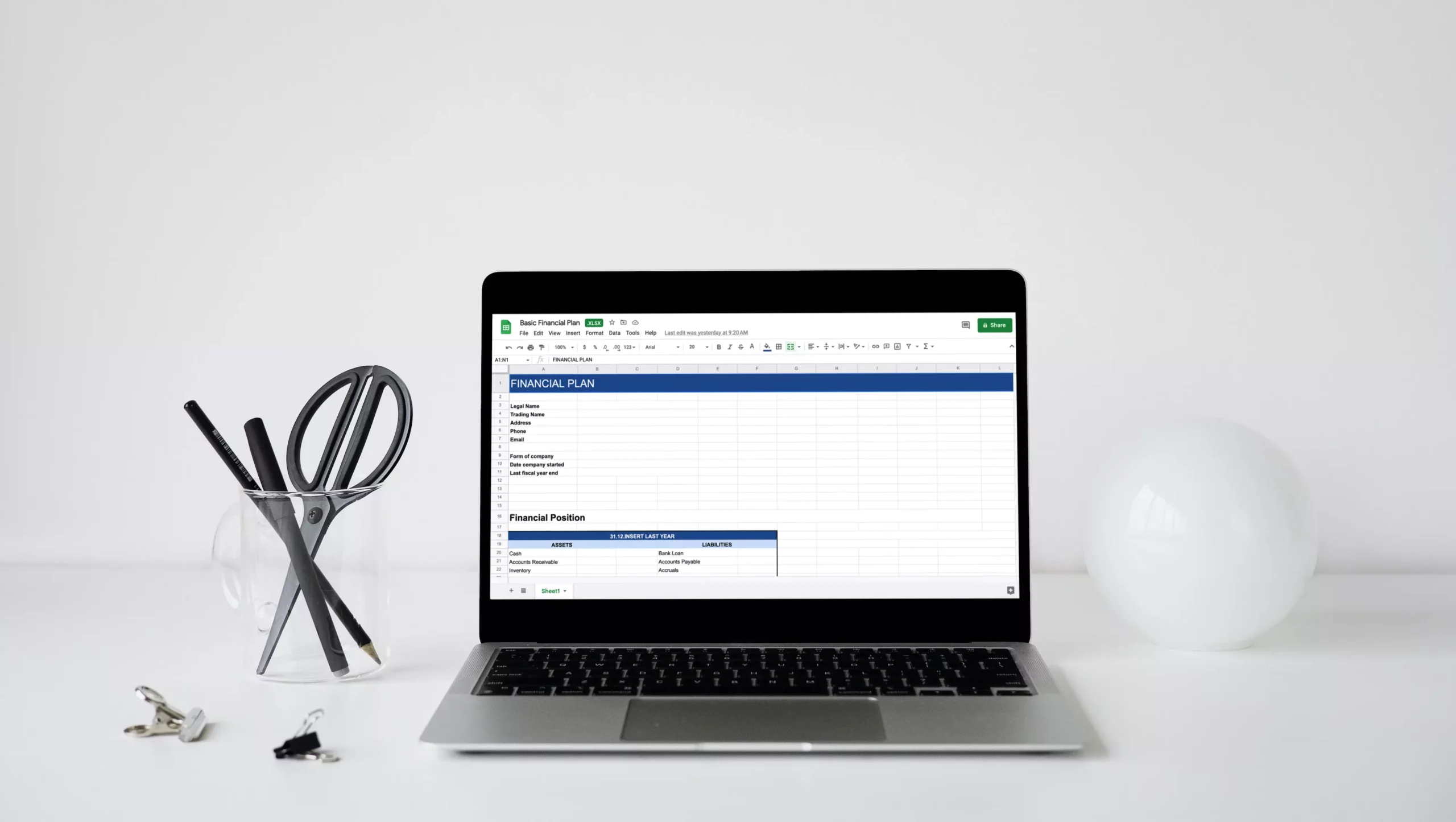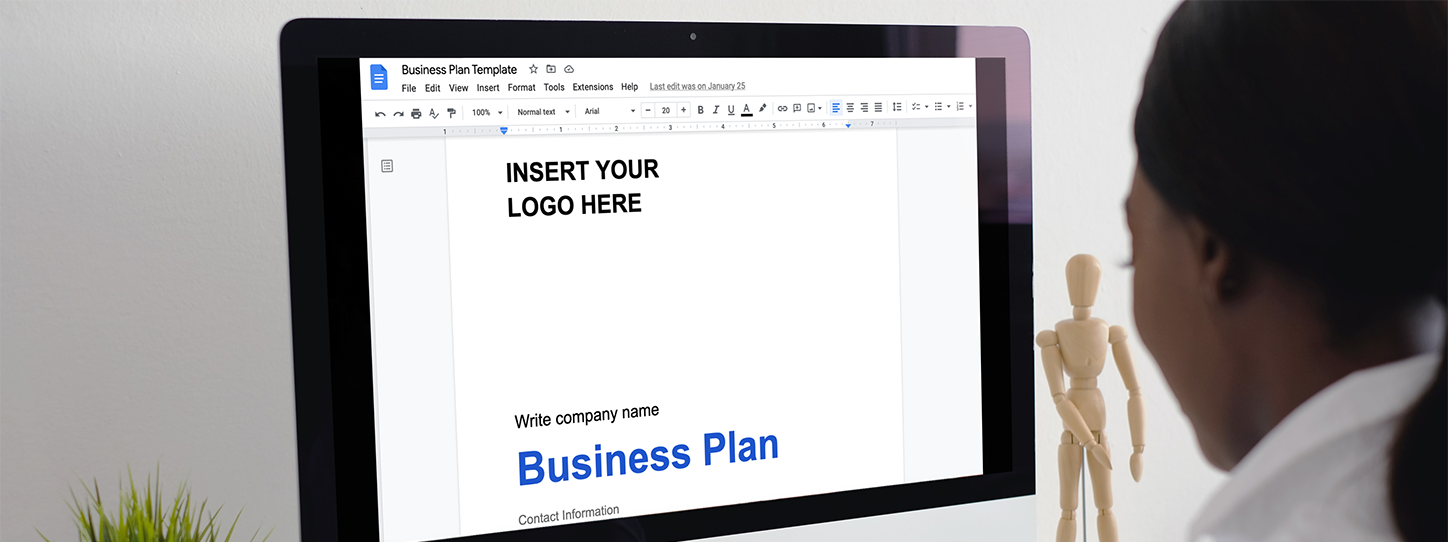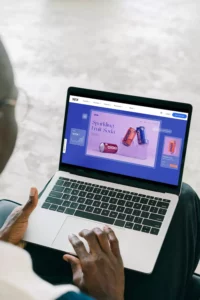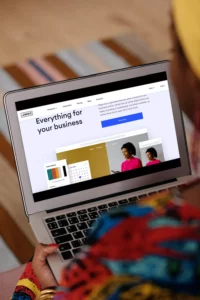Creating your own website is easier and cheaper than it used to be – and you can now do it with no tech skills. A lot of websites advertise free builders, but with hosting and a few images included they are often not free.
We’ve reviewed a range of online website builders that will allow you to create a beautiful, functional website in little time. The builders we have chosen have a completely free option, but can also be upgraded to a paid plan if you would like to connect your own domain, have no ads and need more storage.
Wix
A top choice for individuals and SMEs, Wix’s editor is powerful without being overwhelming. Wix has one of the better free plans around, as it grants you access to almost every feature for free. Wix is easily one of the best free website builders out there.
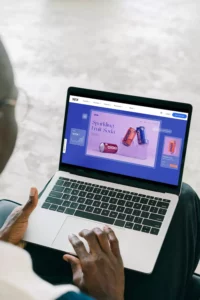
Pros
- Endless design options with maximum creating freedom
- Around 1,000 appealing templates
- Vast library of stock imagery
- Good customer support
- Website hosting included included in free plan – no additional setup required
Cons
- Designs are not responsive – Wix websites don’t always work well on mobile devices without first requiring some tweaks
- SEO tools are basic
- Free plans come with Wix branding
Pricing
Free Wix websites get 500MB of storage. You will have wix ads on your page and a wix branded domain. Unless you need video or e-commerce, you could basically use the free plan forever. Each paid plan has its own amount of storage, ranging from 3GB on the Combo plan to 50GB on the Business VIP plan. E-commerce plans start at $23 per month.
Try out Wix!
JIMDO
Jimdo offers one of the easiest and quickest website builders. You just need to answer a few questions and they will build your customised website in a few minutes. It’s great if you don’t mind keeping things simple and want to build and launch your website quickly and cheaply.
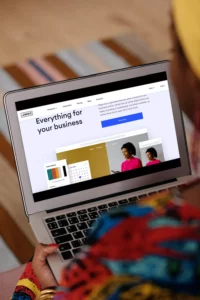
Pros
- Very easy to use and edit
- Quick website builder, where they choose the design for you
- Free copyright free images that you can use
- Online store available
- Contractual pages and system pages (such as cookie settings) included or easy to add
- Easy to use logo creator with free logo download
Cons
- Design options are fairly limited – no drag and drop option and style customisation limited
- Blogging not supported
- Free version comes with Jimdo branding
Pricing
The free plan comes with 500 MB storage. If you want the free option, the domain will be jimdosite branded, while including your business name. They offer custom domains with all their premium plans. Your domain will be free within the first term and after renewal it will cost $20 per year.
Try out Jimdo!
Yola
Yola is another simple builder to set up a basic website with good e-commerce options for both physical and digital goods.
Pros
- Sitebuilder to create website in minutes
- Fully customisable, professional templates
- SEO friendly
- Easily switch templates at any time without losing any of your content
- Allow your visitors to buy, subscribe, download, and donate via your website
Cons
- Free version comes with Yola branding
- Limited customer care when on free plan
Pricing
With a free plan you get a 2 page website, 1 GB storage, file size limit is 5MB, and only limited customer care. With premium plans, which start at $6/month, you get 1 year free domain.
Try out Yola!
WordPress.com
WordPress is one of the world’s most popular free website builders. WordPress.com’s free version allows you to create visually stunning websites, blogs, and landing pages.
Pros
- Fully-hosted free website building service
- Large collection of themes and plugins
- Mobile-friendly and optimised for SEO
- Managed website hosting and security
- Customisable, flexible mobile and desktop apps available
Cons
- Free version comes with WordPress branding
- Although intuitive, it’s more difficult to learn than other drag-and-drop builders
Pricing
All free WordPress.com sites come with 1 GB of space for uploaded files and images. If you are creating a website with just a few images, such as for a personal blog, side project, or a simple landing page, 1 GB of the free site may be sufficient. WordPress.com paid plans start at $4 per month, which includes 6 GB of storage, unlimited customer support via email, and you can remove WordPress.com ads.
Try out WordPress!
Worthy mention
Squarespace

Squarespace isn’t actually free. It starts at $16 per month. It does offer a 14-day free trial. While it’s not free, we have included it because it offers some of the most stunning, user-friendly designs.
Pros
- Easy to build and have beautifully designed templates
- Build your own option, using their guides and suggested fonts and colours
- Over 140 high-quality templates
- Unlimited bandwidth and storage – upload as much content as you want to your site
- Great marketing integration options: social media integrations, SEO tools, and email campaigns to grow your site
- Access to over 25 third-party extensions
Cons
- Doesn’t have a completely free plan
Try out Squarespace!
< Back to Guides